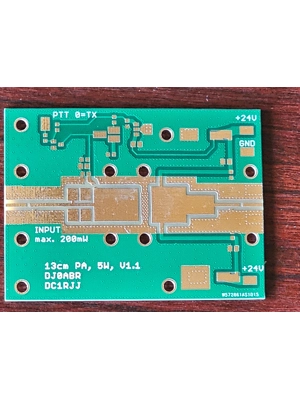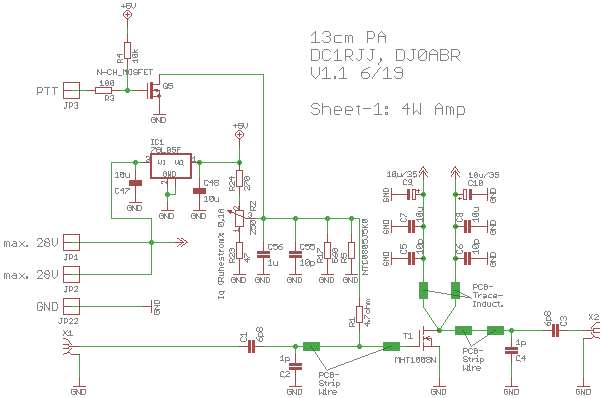QO-100 5W Amplifier designed by DJ0ABR, pcb
Product Details
- QO-100 5W Amplifier designed by DJ0ABR, pcb
- QO-100 AMP
- Weight: 250.0g
- Product Condition: New
- Units in Stock: 41
Product Description
Please note this is the PCB only
This is the technical description of the 5 watts power amplifier for es'hail-2, we call it the Stage-1 amplifier.
Schematics
Circuit description:
The input has a DC block capacitor C1 followed by the input matching network. This match is done by the copper plane at the transistor gate pin together with C2. Four additional stripline capacitor planes are located directly at the input match stipline. One of them is connected by default. In some cases it may be required to connect a second one. This will not improve the output of the amplifier, but it can improve the input match and the gain.
The gate voltage is ganerated by a 78L05 voltage regulator followed by a resistor network with an NTC which is used to stabilize the quiescent current. Many voltage regulators may be used, but take care that the regulator can handle the maximum input voltage of the amplifier (most LDOs are limited to abt. 20V !).
In RX mode we do not need any quiescent current. If the PTT is unconnected or "logic high", then Q5 short cuts the gate voltage to GND and the Mosfet transistor is switched off. In TX mode PTT will be low (GND) and the transistor gets the gate voltage and is operational.
The ouput of the transistor's drain is connected to a two-stage micro stip mathing network together with C4 and followed by the DC decoupling capacitor C3.
The supply voltage is fed to the transistor via two similar lines. This is a recommendation of the reference layout for low impedance power supply. Please connect both 24V pads in parallel to your power supply.
Layout:
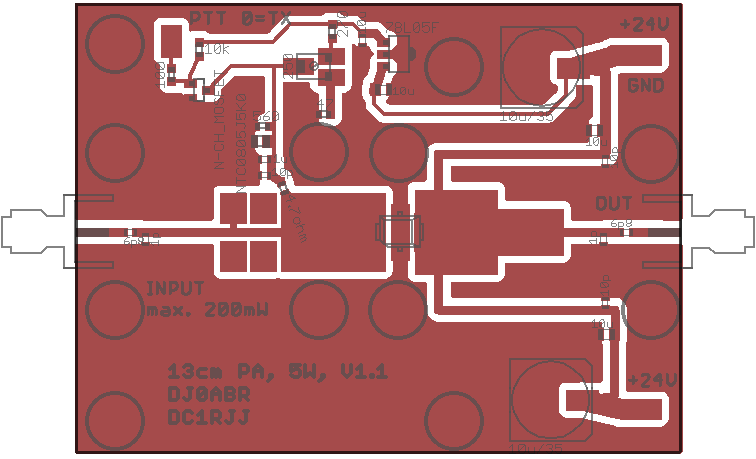
Building hints:
solder the SMA connectors directly, and as close as possible, to the board. It is NOT sufficiant to use a metal housing as a ground connection !
The board must be screwed directly to a cooler. Before soldering the board use fine sand paper to make the bottom of the board flat, remove all rough edges, be carefully, don't remove to much material from the ground plane, just the rough parts.
Screw the board to cooler a using 12 screws, use ALL of them, this is very important !
It may be required to remove some material from the cooler (using a file or drill) at the location of the SMA connectors, since they are soldered on the bottom side of the PCB. The PCB must be mounted flat and in good contact to the cooloer.
Optinally: A good practise is to remove the black anodic coating from the cooler using sand paper.
Use some (not too much) thermal compound.
Mounting the LDMOS transistor:
the MOSFET dissipates the heat through the vias of the PCB to the cooler.
Therefore the bottom of the transistor MUST be soldered to the board. This is not possible with a soldering iron. Instead apply some solder paste to the board (abt. 0.1mm to 0.2mm), place the MOSFET into this paste and then put it into an oven until the solder paste melts. In case of questions about this process watch the Youtube videos about hobby SMD soldering using the kitchen stove, a toaster or other alternatives.
Commissioning:
First of all: I am NOT responsible for any damage or malfunction. If you build this amplifier you should know what you are doing and you are responsible by yourself. All documents are release under the GNU public license v3 (see HERE).
- set the potentiometer R2 to GND (to the minimum output voltage
- connect a power supply 24 V which is limited to 1A.
- connect the input to a 2,4GHz source, but no input power for now. If you have no 2.4 GHz source, the simply connect a 50 ohms dummy.
- connect the output to a 50 ohms load. If you don't have a suitable power dummy load then use 10m of RG316 cable which has (including SMA connector) about 20dB attenuation (at 2.4 GHz) and connect a low power 50 ohms load to this cable.
- set the PTT input to TX (shortcut it to GND)
- slowly turn the potentiometer R2 and watch the supply current. Set a current of 100mA.
- finished. If all is done well, the amplifier is ready for use.
The PTT input should be connected to the PTT output of your transceiver.
if you own some test equipment it's now time to feed in a 2,4 GHz signal and check the output.
BOM: 13cm PA Stage-1, 10 watts peak
Qty Value Device Package Parts Example supplier Order Number
1 NTC0805J5K0 5kohm NTC SMD 0805 R5 Digikey
1 78L05F 78L05F SOT89 IC1 various
1 MHT1008N 2,4GHz power LDMOS T1 Digikey 568-13887-1-ND
1 IRLML2502BPF N-channel MOSFET SOT23 Q5 various
1 250 POTENTIOMETER_SMDUNIV POTSMD_UNIV R2 Digikey SM-42TW102CT-ND
2 SMA Connectors PCB mount, right angle panel type X1, X2 Digikey J10612-ND
3 10p SMD ceramic cap NPO SMD 0603 C5, C6, C55 various
2 1p SMD ceramic cap NPO SMD 0603 C2, C4 various
2 6p8 SMD ceramic cap NPO SMD 0603 C1, C3 various
1 10u/10v SMD ceramic cap X7R/X5R SMD 0603 C48 various
3 10u/35v SMD ceramic cap X7R/X5R SMD 0805 C7, C8, C47 various
1 1u/10v SMD ceramic cap X7R/X5R SMD 0603 C56 various
2 10u/35v SMD electrolytic cap diameter 10mm C9, C10 various
1 100 SMD resistor 0,1 watts SMD 0603 R3 various
1 10k SMD resistor 0,1 watts SMD 0603 R4 various
1 270 SMD resistor 0,1 watts SMD 0603 R24 various
1 4.7 SMD resistor 0,1 watts SMD 0603 R1 various
1 47 SMD resistor 0,1 watts SMD 0603 R23 various
1 560 SMD resistor 0,1 watts SMD 0603 R17 various
Remarks:
The N-channel MOSFET can be any standard type in SOT23 case if the Gate-to-source Transfer Characteristics
shows a voltage below 3V. There are many alternatives like BSS138 and a lot more.
NTC: if these NTCs are not available, simply look for an NTC with 5kOhms in 0805 case
250 ohms Pot: any value between 250 ohms and 1k can be used. The PCB allows also mounting of bigger
pots as the one shown here.
C9,10 electrolytic cap: any value between 10uF or 100uF (>= 35v) can be used if the diameter is 10mm
smaller caps can also be installed. Even non-SMD types can be installed by bending the wires.